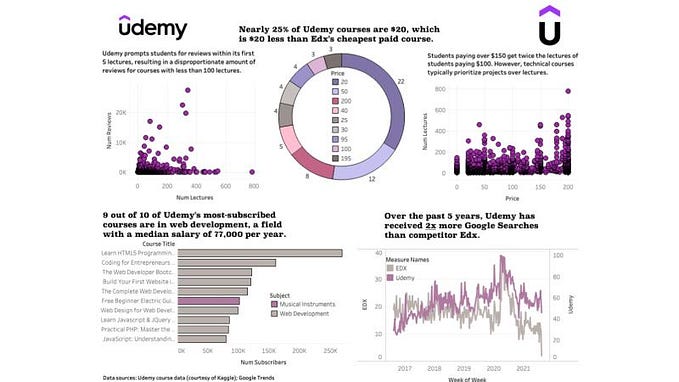Collecting Data from Websites with BeautifulSoup for Data Analysis
The world of data analysis is vast, and one of the crucial steps is collecting the necessary data. Often, the data we need can be found on websites, making web scraping an essential skill for data analysts and scientists. In this article, we will explore how to gather data from websites for data analysis using BeautifulSoup, a Python library that simplifies web scraping.
Background
In the age of information, websites are treasure troves of valuable data. Whether tracking stock prices, monitoring social media trends, or extracting product details from e-commerce websites, web scraping has become a common practice for obtaining data. BeautifulSoup is a popular Python library that facilitates web scraping by parsing HTML and XML documents, allowing us to extract the specific information we need.
The Challenge
Web scraping may sound straightforward, but it comes with challenges. Websites frequently change their structure, and scraping data unethically or excessively can lead to legal issues. Therefore, it’s essential to understand the best practices and ethical considerations when scraping data from websites.
Objectives
The main objectives of this article are:
- Provide a step-by-step guide on using BeautifulSoup to collect data from websites.
- Explain the ethical considerations and best practices in web scraping.
- Showcase a practical example of web scraping for data analysis.
Getting Started
Before we dive into the process of web scraping with BeautifulSoup, you’ll need to have Python installed on your system. If you haven’t already, you can download and install Python from the official website.
Next, you’ll need to install the BeautifulSoup library, which can be done using pip, Python’s package manager:
pip install beautifulsoup4Web Scraping with BeautifulSoup
To begin our web scraping journey, we’ll start by importing the necessary libraries and demonstrating how to scrape data from a website. We will explore various methods for navigating and extracting data from HTML documents.
# Import the required libraries
from bs4 import BeautifulSoup
import requests
# Send an HTTP request to the URL
url = "https://example.com"
response = requests.get(url)
# Parse and extract the HTML content of the page
soup = BeautifulSoup(response.text, "html.parser")
print(soup)This code demonstrates a basic web scraping example. It sends an HTTP request to a URL, parses the HTML content of the page, and extracts the data from it. However, web scraping often involves more complex scenarios, such as handling paginated data, working with dynamic websites, and dealing with login authentication.
Ethical Considerations
While web scraping is a powerful tool, it’s important to use it responsibly and ethically. Some websites explicitly forbid web scraping in their terms of service. Always check a website’s robots.txt file to see if they allow or disallow web scraping.
Practical Example
To illustrate the practical use of web scraping for data analysis, we will walk through an example. We’ll scrape data from the Wikipedia website to collect one of the tables of English football champions.
url = "https://en.wikipedia.org/wiki/List_of_English_football_champions"
response = requests.get(url)
soup = BeautifulSoup(response.text, "html.parser")
premier_league_table = soup.find_all("table")[3]
column_list = premier_league_table.find_all("th")
premier_league_column = [column.text.strip() for column in column_list]
column_row = premier_league_table.find_all("tr")
data = []
for row in column_row[1:]:
row_data = row.find_all("td")
premier_league_row = [data.text.strip() for data in row_data]
data.append(premier_league_row)
df = pd.DataFrame(data, columns = premier_league_column)
dfConclusion
Web scraping using BeautifulSoup is a valuable skill for data analysts and scientists, providing a means to gather data from websites for further analysis. However, it should be done responsibly and ethically, considering the terms of service of the websites being scraped.